
|
|
 |
|
|
|
Welcome to the Australian Ford Forums forum. You are currently viewing our boards as a guest which gives you limited access to view most discussions and inserts advertising. By joining our free community you will have access to post topics, communicate privately with other members, respond to polls, upload content and access many other special features without post based advertising banners. Registration is simple and absolutely free so please, join our community today! If you have any problems with the registration process or your account login, please contact us. Please Note: All new registrations go through a manual approval queue to keep spammers out. This is checked twice each day so there will be a delay before your registration is activated. |
|
|||||||
| The Bar For non Automotive Related Chat |
 |
|
|
Thread Tools | Display Modes |
|
|
#1 | ||
|
not here much anymore
Join Date: Dec 2004
Location: Sthn NSW
Posts: 22,918
|
Having a few issues with my work PC, it seems to disappear my taskbar whenever it wants. Any ideas on how to stop it from doing this? It is running Windows 7.
Before: 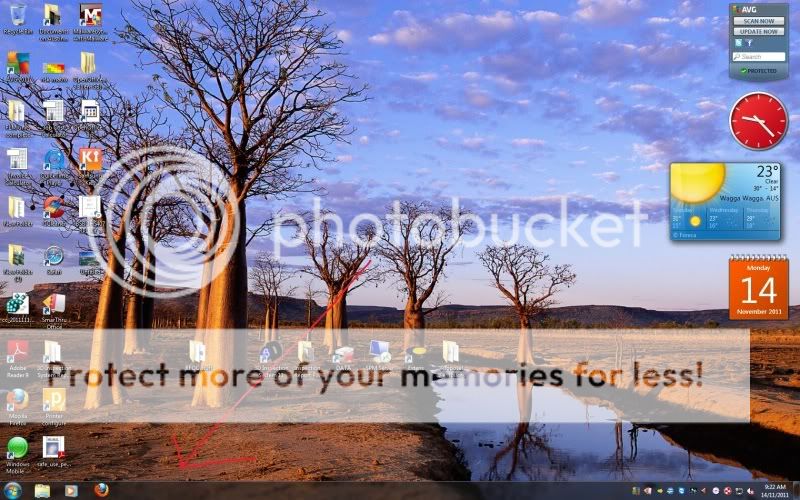 Taskbar clearly there how I want it to be After:  Gone - where'd it go?
__________________
2024 F150 XLT
|
||
|
|

|
|
|
#2 | ||
|
Donating Member
 Join Date: Aug 2006
Posts: 5,142
|
The taskbar may be set to Auto-hide. Does it reappear when you move your mouse down to the bottom of the screen?
|
||
|
|

|
|
|
#3 | ||
|
True Blue
Join Date: Jun 2007
Location: Brisbane
Posts: 400
|
When it appears on the bottom, right click and a window will pop up. Select properties and have a look in there.
|
||
|
|

|
|
|
#4 | ||
|
FF.Com.Au Hardcore
Join Date: Dec 2004
Posts: 12,077
|
Global warming has flooded your desert and so strange metropeople have built weird temples on it.
They probably stole your taskbar and sold it on e-bay......  Or it is on autohide. N.B. One of the above is not true... |
||
|
|

|
|
|
#5 | ||
|
Reaching for 200...
Join Date: Feb 2007
Posts: 833
|
Interesting.
If you had Auto-Hide on, the start button you are pointing to would also disappear. the only reference I can seem to find that describes this is here: http://answers.microsoft.com/en-us/w...c-c4b140b8ffba
__________________
Tuddy's XR6 04' BA XR6 - Blueprint - 6 Speed with Rip Shift - HD Clutch 2.5"/BFGT Exhaust System with Quad Tips - 4490's Extractors 19" ROH Flares - 20% Underdrives - Interior Colour Coded - Sunroof - BOSS Bonnet Stage 2 Crow Cam's - Crow Cam's Valve Springs - BPR Airbox M86 LSD Diff with 4.1s - Upgraded Brakes with Slotted DBA 4000's Leather Interior - Rear Power Windows Projects Underway: Sound System |
||
|
|

|
|
|
#6 | ||
|
FF.Com.Au Hardcore
Join Date: May 2009
Location: Victoria
Posts: 836
|
Download this and save it to your desktop, then run it when it happens
 http://www.mediafire.com/?t2021z81u2dvhb6 |
||
|
|

|
|
|
#7 | |||
|
Fossil fuel consumer
 Join Date: Jul 2005
Location: Mod For: Pub, Bar, Sales Yard, Show 'N Shine, Photoshop, AU to BF, FG to FGX, Territory & Sports Bar
Posts: 17,053
|
Quote:
just a windows bug
__________________
2023 Superb Sportline - Moon Grey 2024 RS 3 Sedan - Mythos Black 2025 Mustang GT - Vapour Blue (on order) |
|||
|
|

|
|
|
#8 | |||
|
FF.Com.Au Hardcore
Join Date: Dec 2004
Posts: 12,077
|
Quote:

|
|||
|
|

|
|
|
#9 | |||
|
Reaching for 200...
Join Date: Feb 2007
Posts: 833
|
Quote:
Does it seem to only happen coming out of Standby/Hibinate? Global Warming? Nope, the Government has saved us from that nasty! 
__________________
Tuddy's XR6 04' BA XR6 - Blueprint - 6 Speed with Rip Shift - HD Clutch 2.5"/BFGT Exhaust System with Quad Tips - 4490's Extractors 19" ROH Flares - 20% Underdrives - Interior Colour Coded - Sunroof - BOSS Bonnet Stage 2 Crow Cam's - Crow Cam's Valve Springs - BPR Airbox M86 LSD Diff with 4.1s - Upgraded Brakes with Slotted DBA 4000's Leather Interior - Rear Power Windows Projects Underway: Sound System |
|||
|
|

|
|
|
#10 | ||
|
not here much anymore
Join Date: Dec 2004
Location: Sthn NSW
Posts: 22,918
|
Autohide is definitely not on and it does only seem to do it when the computer is coming out of a screensaver or hibernation.
__________________
2024 F150 XLT
|
||
|
|

|
|
|
#11 | ||
|
Fossil fuel consumer
 Join Date: Jul 2005
Location: Mod For: Pub, Bar, Sales Yard, Show 'N Shine, Photoshop, AU to BF, FG to FGX, Territory & Sports Bar
Posts: 17,053
|
so add a password to your user account like the other guy did and see if it helps
__________________
2023 Superb Sportline - Moon Grey 2024 RS 3 Sedan - Mythos Black 2025 Mustang GT - Vapour Blue (on order) |
||
|
|

|
|
|
#12 | ||
|
Dawn
Join Date: Aug 2007
Posts: 987
|
Just doing a bit of googling, and the issue could be the video card/driver. Try searching the manufacturer's website for an updated driver.
Failing that, try reseating it in the motherboard or try a new video card and see if the issue still occurs. Seems to happen especially with nvidia drivers... |
||
|
|

|
|
|
#13 | ||
|
Fossil fuel consumer
 Join Date: Jul 2005
Location: Mod For: Pub, Bar, Sales Yard, Show 'N Shine, Photoshop, AU to BF, FG to FGX, Territory & Sports Bar
Posts: 17,053
|
yeah but i don't see why a driver would remove the taskbar and nothing else. It's more likely to hang the system, go blank or garbled
__________________
2023 Superb Sportline - Moon Grey 2024 RS 3 Sedan - Mythos Black 2025 Mustang GT - Vapour Blue (on order) |
||
|
|

|
|
|
#14 | ||
|
Dawn
Join Date: Aug 2007
Posts: 987
|
Have you downloaded any screensavers, possibly the windows live screensaver in the windows live package? Uninstall it from the Add/Remove programs...
Try disabling the screensaver if it is enabled. |
||
|
|

|