
|
|
 |
|
|
|
Welcome to the Australian Ford Forums forum. You are currently viewing our boards as a guest which gives you limited access to view most discussions and inserts advertising. By joining our free community you will have access to post topics, communicate privately with other members, respond to polls, upload content and access many other special features without post based advertising banners. Registration is simple and absolutely free so please, join our community today! If you have any problems with the registration process or your account login, please contact us. Please Note: All new registrations go through a manual approval queue to keep spammers out. This is checked twice each day so there will be a delay before your registration is activated. |
|
|||||||
| The Pub For General Automotive Related Talk |
 |
|
|
Thread Tools | Display Modes |
|
|
#361 | ||
|
Away on leave
Join Date: Apr 2019
Location: ACT
Posts: 1,735
|
I now have a fully operational DEATH STAR!
Oh wait, it's a fully operational SD card slot using some MX31 SD source code for a driver, that I've been hacking away at for the past 10 days. The Sat-Nav software runs off it pretty nicely. Faster than the USB stick mod. |
||
|
|

|
| This user likes this post: |
|
|
#362 | ||
|
Starter Motor
Join Date: Jan 2020
Posts: 23
|
[QUOTE=JasonACT;6419049]I now have a fully operational DEATH STAR!
What does that all mean??? any photos to show??? I hoping all is well with you and your family and job life etc. but if you happen to have more time (as i will) i am really wanting to upgrade my maps, but i need a video to see how to do it all. Im game enough to do it, but with just photos im not. Any chance at all?? Only if you have time 
|
||
|
|

|
|
|
#363 | ||
|
Away on leave
Join Date: Apr 2019
Location: ACT
Posts: 1,735
|
The photos were quite a few pages back, I soldered in a SD card holder, but it did nothing. The idea is, mid-level units can be expanded now to have new software on permanent media. Any unit with a really bad flash chip can be repaired by moving most (if not all) of the packages onto stable media.
There's a thing called "OpenAuto" I want to see what I can do with, having a working SD card slot is a big step in that direction.. The USB on this device is locked down and slow - but if I can get some sort of WiFi thing happening through the new SD slot, then maybe it will work. Unfortunately, time is going to be spent in that area.. But maybe someone else will pick up the video doco thing? |
||
|
|

|
| This user likes this post: |
|
|
#364 | ||
|
DIY Tragic
Join Date: Apr 2018
Location: Sydney, more than not. I hate it.
Posts: 22,512
|
This remains my most enjoyed thread on the site. Itís like youíve taught yourself all the instruments in an orchestra, written a great symphony and recorded it.
|
||
|
|

|
| 5 users like this post: |
|
|
#365 | ||
|
Away on leave
Join Date: Apr 2019
Location: ACT
Posts: 1,735
|
Tubular. Thanks man.
|
||
|
|

|
|
|
#366 | ||
|
Starter Motor
Join Date: Jan 2020
Posts: 23
|
Is the FGX unit the same as the Ford territory titanium SZ model? I might be able to pick one up second hand for around ~$300. When I say the same, I mean, same look, satnav etc? I am wanting to do the same as you JASONACT, but want to test it on a backup unit first before I do anything with my main one
|
||
|
|

|
|
|
#367 | ||
|
FF.Com.Au Hardcore
Join Date: Nov 2013
Posts: 2,037
|
NO. FG-X uses sync 2. SZ (series 1) and FG II are the same.
|
||
|
|

|
|
|
#368 | ||
|
Starter Motor
Join Date: Jan 2020
Posts: 23
|
|
||
|
|

|
|
|
#369 | ||
|
FF.Com.Au Hardcore
Join Date: Nov 2013
Posts: 2,037
|
roboy07, suggest you use the search function, your questions are already answered in existing threads, rather than adding to this one. https://fordforums.com.au/showthread.php?t=11482241
|
||
|
|

|
|
|
#370 | ||
|
Away on leave
Join Date: Apr 2019
Location: ACT
Posts: 1,735
|
It's funny, the other thread I had referenced a while back (on a different forum) turned solely to sat-nat cheats and died. If you're not confident, you may break your unit, and I don't want to be part of that. Sorry. I would say though, I had heard of Mike Oldfield's story when I was a teen... a long time ago... Tubular, though it might have been a lost story here.
The stereo and mono SWSA libraries here though do switch off the SD card device's clock (oh yeah, audio should mess with other devices ??? - nice one SWSA!!! You idiots). Some sort of after thought, I guess. Save power - etc. Easiest way, sort of thing. So after hacking those two libraries, I can boot all the factory packages off SD - but it doesn't survive a sleep-wake cycle. The test for SD card-ready doesn't consider the time in a sleep (a SWSA special condition) which I'm still working on... The QNX provided libs don't seem to have a way to inform them more time has passed (clocks stop while sleeping) so they don't ask if the SD card is still present (which happens after non-access in relatively short periods normally). If I can get that working after a sleep-wake cycle then I think the SD card may be a reliable peripheral - which it isn't at the moment. Working on it... |
||
|
|

|
|
|
#371 | ||
|
Away on leave
Join Date: Apr 2019
Location: ACT
Posts: 1,735
|
Ok, I've hacked the program "pin_iomuxer" which I noticed being signalled to go to sleep at the same time my SD card stops working. Turns out that program switches all the chips devices/pins into low power mode and back when sleeping/waking. So I may now be wasting half a mA more? I don't care though, it's working properly now.
The Flash memory device is also not altered (there's an init function, but no sleep function for that one) so I think I'm in good company. |
||
|
|

|
| This user likes this post: |
|
|
#372 | ||
|
Away on leave
Join Date: Apr 2019
Location: ACT
Posts: 1,735
|
Numbers for those who like 'em: (screen is off in wake mode in both tests as it uses more power than my meter can read accurately)...
My FDM with a GPS add-on and USB hub and stick - 278mA wake, 6.7mA sleep. The Terry FDM+GPS mod, but missing the BT chip - 264mA wake, 10.4mA sleep. So I've increased the sleep power consumption by 50% by not powering down the SD components. Say my battery normally dies in 12 months for not driving the car - it would now go at ~8 months. Meh. Last edited by JasonACT; 09-04-2020 at 09:08 PM. |
||
|
|

|
|
|
#373 | ||
|
Away on leave
Join Date: Apr 2019
Location: ACT
Posts: 1,735
|
Now that I can load the factory packages from an SD card, I went and did it to my original unit (since I don't have to delete anything - just "mv" move the old factory folder (to factory_o) and create a symbolic link to a new one on the SD card). These are the extra symbolic links required when upgrading an old firmware (which my unit has) to the latest:
cd /bin ln -s /packages/factory/graphics/root/bin/exhibit exhibit ln -s /packages/factory/applications/root/bin/fpv_gauges fpv_gauges ln -s /packages/factory/swsa_binaries_and_libraries/root/bin/hmiEvent hmiEvent ln -s /packages/factory/swsa_binaries_and_libraries/root/bin/seperate seperate (I'm not even running the fpv_gauges program - my car doesn't have the hardware it needs - and my Gauges.ino.elf program does everything it does with my own hardware - but it doesn't hurt to put in the link.) cd /lib ln -s /packages/factory/media_player/root/lib/libandroid.so libandroid.so (not sure if I mentioned these navi files before? but I noticed them again on this upgrade) cd /etc mkdir navi cd navi ln -s /packages/factory/navi/root/etc/navi/synctool_check_and_exec.sh synctool_check_and_exec.sh ln -s /packages/factory/navi/root/etc/navi/post_synctool_usb_cleanup.sh post_synctool_usb_cleanup.sh ln -s /packages/factory/navi/root/etc/navi/post_synctool_nand_cleanup.sh post_synctool_nand_cleanup.sh cd /usr/bin ln -s /packages/factory/swsa_binaries_and_libraries/root/usr/bin/dynamic_update_symlink.sh dynamic_update_symlink.sh ln -s /packages/factory/swsa_binaries_and_libraries/root/usr/bin/dynamic_update_process.sh dynamic_update_process.sh ln -s /packages/factory/swsa_binaries_and_libraries/root/usr/bin/dynamic_update_identify.sh dynamic_update_identify.sh ln -s /packages/factory/swsa_binaries_and_libraries/root/usr/bin/dynamic_update_hmi.sh dynamic_update_hmi.sh cd /packages/system/trailer ln -s /packages/factory/swsa_binaries_and_libraries/root/usr/bin/dynamic_update_hmi.sh dynamic_update_hmi.sh --ensure the whole new /packages/persist/bluetooth folder is copied over too (not sure if it gets created, I just copied mine). (As I had previously said, in a post a page back, a couple of the older version programs were kept because running the new ones with the old boot files/smaller-board comms indicated there were some issues.) Seems to work pretty well. It does "upgrade" the bluetooth firmware on the unit too - a big splash message shows up with % done... Falcon profile... I'm certain from reading the forums that the bluetooth was enhanced for new devices - but you only get it from the dealers when you complained that your phone didn't work. Last edited by JasonACT; 09-04-2020 at 11:52 PM. |
||
|
|

|
| This user likes this post: |
|
|
#374 | ||
|
Away on leave
Join Date: Apr 2019
Location: ACT
Posts: 1,735
|
I have not seen OpenAuto yet (I don't have a compatible Android phone) but this is CrankShaft, a free interface that loads OpenAuto when a phone is connected to a Raspberry Pi. Here, I've managed to put the device into X11 graphics mode, which required a workaround/download, and loaded a VNC server on my Raspberry Pi. I'm connected through WiFi and am displaying a remote desktop of the interface:
 The plan is, to hide the Raspberry Pi in the centre console storage, without a screen. So I've configured it for 800x480 (oh, isn't that exactly what the FG2 ICC's resolution is?) so it should always power up in that mode. The audio is also set for the 3.5mm audio jack (not HDMI audio) so that should plug straight into the console's aux input port which happens to be in the same storage compartment on FG2s:  This is the powered up Pi unit:  This is an ESP32 "Internet of Things" (IoT) hobby board. It has two serial ports, one I intend to interface with the existing ICC-FDIM-GPS module, the other to serial port 5 of the QNX motherboard (the old GPS port). Apparently that's good for 1.875Mb/s according to the doco, which is like a slow network. The hobby board also has WiFi (IoT!) so I should be able to get it to connect to a VNC remote desktop server (I wonder where this is going?)...  I've worked out how to put the FDIM screen into diags mode, which gives you full access to graphics and touch events without worrying about the existing car's human-machine-interface (HMI) - the themes of the car. I can add a new "phone" button on that old interface to start up a new one which remotes into the Pi. Not sure how (the phone's) Sat-Nav will go though, that's going to be the most intensive graphics-update software I can think of, and I'll only be using a slow connection, but maybe I can tune it for 16bit graphics and get it acceptable? I looked at compiling the OpenAuto app directly for QNX, but even if I ignore the hurdles of effort, the final binaries already consume more memory than is available on a non-Sat-Nav FDIM. It's just not going to work that way. I'm also probably going to drop this project if I hit any other hurdle! OpenAuto is no longer "Open" even though it's now called "OpenAuto pro" - it also requires a Pi4. CrankShaft is no longer being maintained. So if it doesn't all "just work" then that's it! FDIM->Ser5->WiFi~~~~~>Pi->CrankShaft->OpenAuto ......................^->GPS Last edited by JasonACT; 06-05-2020 at 09:16 PM. Reason: spelling |
||
|
|

|
| 2 users like this post: |
|
|
#376 | ||
|
Regular Member
Join Date: May 2010
Posts: 57
|
A big "thank you" and shout-out to @FADI75; and ASL in Lynbrook, Vic.
Despite spending $143 at a Ford Dealer to have them try and revive my dead ICC, ASL came to the party and brought it back to life in one very quick and easy transaction at their HQ. Bonus mention - BT now works! [Huawei phone] Bonus tip: don't bother going to a Ford Dealer if your ICC screen is dead. It's a cost you don't need. Save it for the replacement you do need. The quote Ford gave me to replace the ICC - $1800-1900.  @JasonACT; man this stuff is very intriguing. I just wish I was intelligent enough to; 1) understand it & 2) get it in my MKII XR6. Thanks for the great read. |
||
|
|

|
|
|
#377 | ||
|
Away on leave
Join Date: Apr 2019
Location: ACT
Posts: 1,735
|
You're welcome for the read.
And I hope the next time your car needs the battery replaced, in a few years, your ASL brought back to life unit hasn't suffered the same fate again, that all these units are tragically heading towards. (Someone on ebay was selling an FG2 ICC with a "Repaired by ASL" sticker on it, saying it's been fixed, so is now immune to the black screen problem, but I'm not sure why they thought that would be the case. We don't know what they do to them, if anything other than reloading the firmware.) |
||
|
|

|
|
|
#378 | |||
|
FF.Com.Au Hardcore
Join Date: Dec 2004
Location: Geelong
Posts: 1,094
|
Quote:

|
|||
|
|

|
|
|
#379 | ||
|
Away on leave
Join Date: Apr 2019
Location: ACT
Posts: 1,735
|
So, I went in a slightly different direction, using a different ESP WiFi device (ESP8266-01 instead of an ESP32 - so photos of that device were removed...)
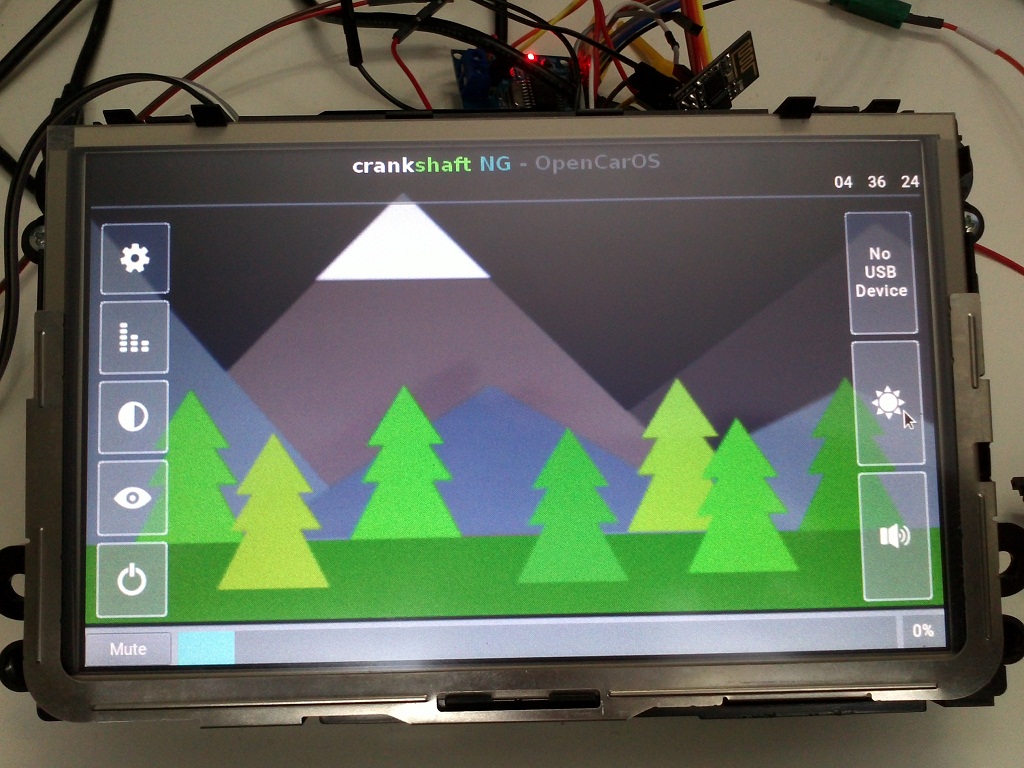 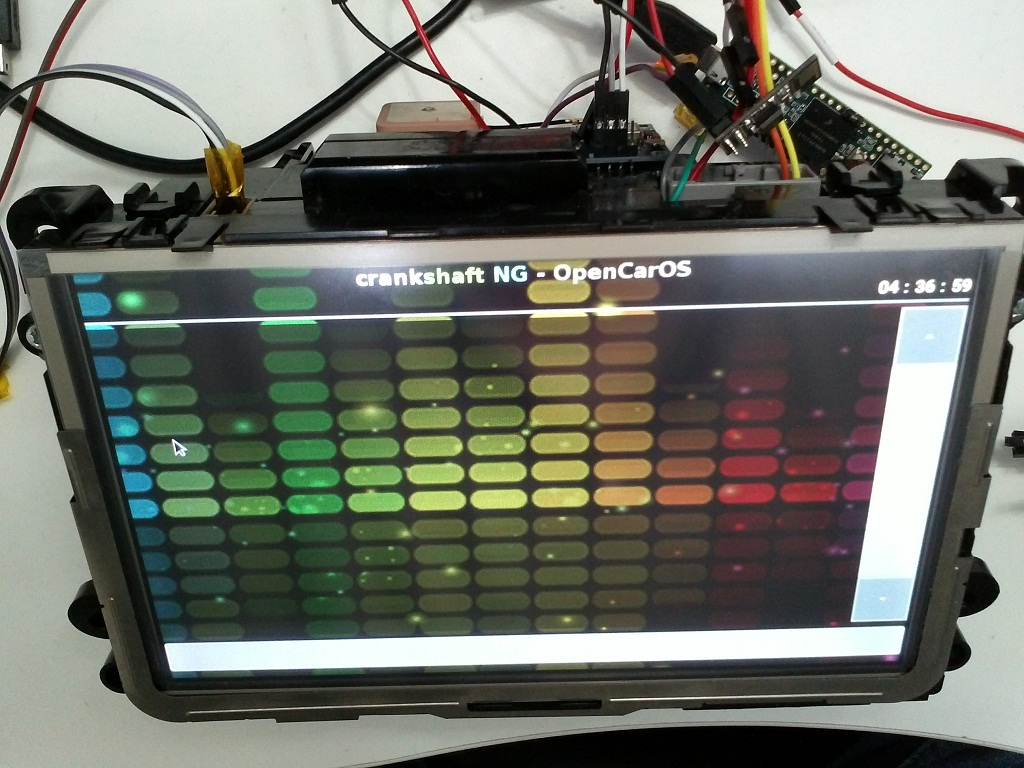 Yep, remote desktop software works on these FG MKII touch screens.  I've got an invisible button in the top-right corner that connects and disconnects remote desktop software from a computer with WiFi running in the car now! I've got an invisible button in the top-right corner that connects and disconnects remote desktop software from a computer with WiFi running in the car now!Sad news, the QNX 6.4.1 operating system has "quirks". You can follow the rules set out in the manuals, but things don't always work as they should (or are described). The important thing I've worked around here is the wait for data routines. I.E. You ask to wait, and call a want-to-wait routine, and expect to wake - except if the wake "signal" (a Unix thing) happens between asking to wait but before you call the final "I'm now waiting" routine... It never wakes. It's like a "race condition" in computer terms, but I'd prefer a race condition being part of my daily drive! Sadly, the SD card driver I wrote (and posted above, and a newer one supplied to someone who contacted me offline) also suffers from this problem. It's taken me a couple of months to track down some odd things that happen (it looks random, one happened in a week, one happened 29 days later)... but I've re-written a whole lot of these wait routines about 2-3 weeks ago, now knowing the issue, and it finally seems totally solid now (extra debug output on every sleep/wake event helped). I think all of this can now work! (It's not fast, but even navigation from a remote computer [a raspberry pi!] should work OK.) These are the things I've accomplished - and a small list of what I have left "to do" ---> Add white LED reverse lights so reversing at night is easier Add white LED rear number plate lights (why doesn't anyone sit on my..) Add white LED fog lights + a DRL mod (turns off with headlights on) Add a MACE air intake with pod filter Basic tune for 15% more kW and 20% more torque Installed indicator side mirrors with colour coded scalps Swap to a high-end audio/radio unit Add a premium Sub + Amp (Sub in factory pos, Amp under passenger seat) Attenuate pre-amp speaker signals to eliminate 80% of the FG's hiss Swap to a Sat-Nav ICC/FDIM (using a 3rd party Sat-Nav aerial, damn you wrecker!) Swap over to silver ICC buttons on my piano black ICC Swap over to silver steering wheel buttons Create a paddle shifter mod (hidden + explicit paddle mods) Hacking into the ICC operating system for root access Hacking the media player (plays ~10,000 songs in random [x10 more than std]) Cracking the Sat-Nav software (for addding 2019+ maps) Create custom ICC gauges + gforce meter (always displayed) Enable Ford/FPV gauges (+touch control for Trans/Batt level switch) Add an SD card slot for the ICC to expand storage space Upgrading my old spare mid-level ICC/FDIM to high-end / Sat-Nav (connect a ublox chip) Add a blue-stitched leather centre console lid Add a blue-stitched leather gear shifter cover Add a blue-stitched leather handbrake cover Add a blue-stitched leather handbrake handle Swapping blue-stitched leather passenger seat base to renew my driver's seat Replaced my worn factory original blue-stitched XR drivers mat for a new one Add a dash mat (specifically for the FG2's larger dash shape) Replaced my scratched glovebox lid with a new one (now need a new tyre pressure sticker) Swap the Ford transmission heat exchanger with a PWR model Decoded/documented the memory mirror comms data wire for future mods Buy and install the boot lid liner. Create a VNC client for the FG2 ICC/FDIM + add WiFi networking Install my Raspberry Pi 3B (with CrankShaft) with a VNC server running TODO: Buy an Android phone that is compatible with Android Auto! (I'm a bit old school!) TODO: Remove the exhaust restrictor ring, I'm still annoyed the mechanic wouldn't do it! TODO: Add driver's side servo for dual zone climate (Forscan'ing my HIM) TODO: Swap in my memory mirrors with 4 or so neat memory buttons TODO: Buy a good XR6 limited edition 19" "grey" full size spare wheel TODO: Buy the full-size spare wheel mounting screw/mechanism TODO: Buy & install the full-size spare wheel rubber boot mat So few things, I think I'll enjoy my break while I'm on leave! Thanks guys! Last edited by JasonACT; 28-05-2020 at 12:14 AM. Reason: + boot lid liner, which I forgot about. |
||
|
|

|
| 5 users like this post: |
|
|
#380 | ||
|
Away on leave
Join Date: Apr 2019
Location: ACT
Posts: 1,735
|
What's a you.. tube..?
https://youtu.be/6BYEmmAuPws I'm just having fun screwing around with this now 
|
||
|
|

|
| This user likes this post: |
|
|
#381 | ||
|
Away on leave
Join Date: Apr 2019
Location: ACT
Posts: 1,735
|
Someone has asked in a PM how I get the ICC to power up and stay that way on the bench.
See attached Arduino .ino sketch (you need to rename it from .txt to .ino). I load this into an Arduino Nano that has a CAN bus device (I've posted pictures before) attached. You need to download one of the Arduino CAN bus libraries for this to compile. Edit: Fixing the you tube link from the previous post: |
||
|
|

|
| 2 users like this post: |
|
|
#382 | ||
|
Starter Motor
Join Date: Apr 2020
Posts: 2
|
Firstly thank you to JasonACT for all his contribution to this thread, without his help and r&d I wouldn't be tinkering away on this project.
I found the following 2 frames wake the screen for 60 seconds before going into Power Saving Mode and set the screen brightness. 0x2F2, 8, 00x0 0x00 0x00 0x00 0x12 0x00 0x00 0x00 5th Byte defines Selected source (0x00 Screen off, 0x11 CD, 0x12 CP/MP3, 0x18 Blank main screen, 0x19 AUX) & 0x128, 8, 0x00 0x10 0x00 0x00 0x00 0x00 0x00 0x00 2nd Byte defines screen brightness (00 > 19) Last edited by Meesen0743; 07-06-2020 at 09:23 PM. |
||
|
|

|
| This user likes this post: |
|
|
#383 | ||
|
Away on leave
Join Date: Apr 2019
Location: ACT
Posts: 1,735
|
I've added, via the new WiFi module, a server TCP/IP port that I can remotely connect to - which provides access to a remote terminal/shell/command-line (different computer-people, different names, same thing). Now I can go out to my car, put the key in and turn to accessories, turn off - lock the car... And... Have 10 minutes remote (WiFi) access to the car's computer from my PC in the house.
I no longer have to pull out the tissue holder to access the Debug serial port wires I've installed, and sit in the car to do maintenance to the ICC/FDIM screen computer. Here's a picture of a Windows 10 Stick PC.. My Raspberry Pi is in the background.  The Stick PC is connected to the ESP8266-01 chip (the WiFi device I've added to the FDIM screen) which is now running in Access-Point mode, the screen here is showing a Remote-Desktop of the Stick PC, and the Stick PC is running a terminal program that's logged into the FDIM screen: 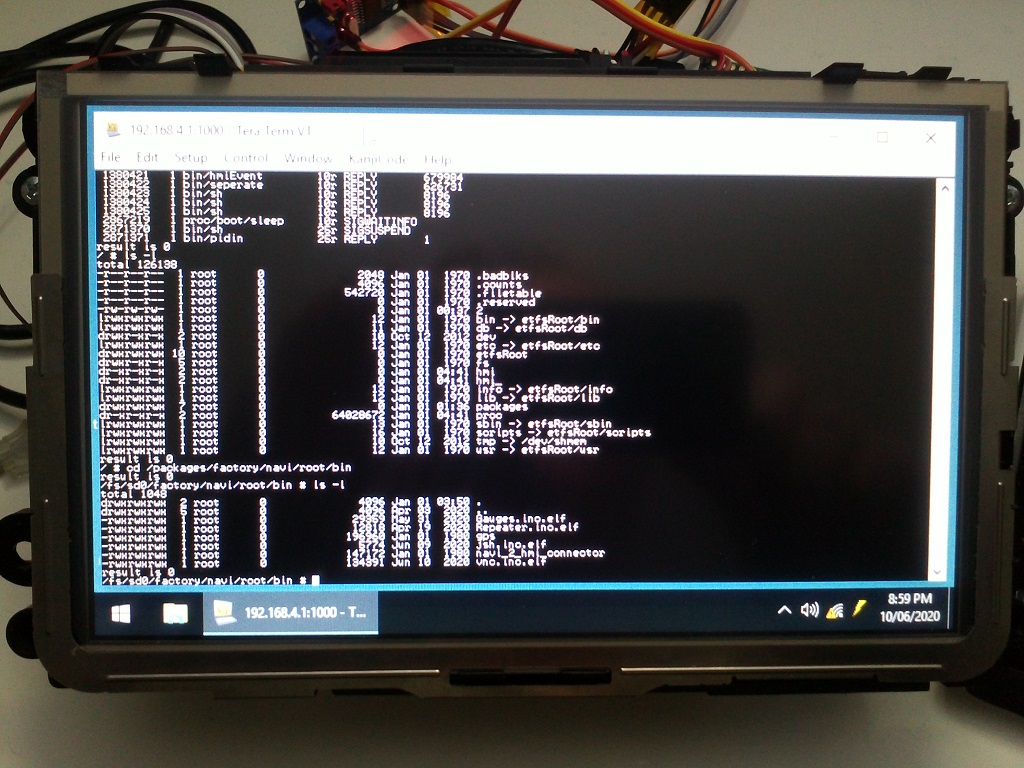 So, it's true: pop will eat itself. I can also run the on-screen keyboard, which comes with Windows. That will allow me to control the terminal via the ICC/FDIM touch screen. And if this doesn't hurt your head - you're doing better than me! Last edited by JasonACT; 10-06-2020 at 09:46 PM. |
||
|
|

|
| 5 users like this post: |
|
|
#384 | |||
|
FF.Com.Au Hardcore
Join Date: Mar 2006
Posts: 2,021
|
Amazing work Jason, a lot of it goes over my head but from what I can see you guys have made amazing progress.
For those of us that fear losing our screens and having to pay lots of money to have them repaired, is the trick to just never let the icc be disconnected from power? And if you do have to change a battery, get the professionals to do it with those units that mean the car has no loss of power during fitting?
__________________
Quote:
|
|||
|
|

|
| This user likes this post: |
|
|
#385 | |||
|
Regular Member
Join Date: Jun 2006
Posts: 321
|
Quote:
Stereo never been an issue aside from once going black due to a snapped usb stick, pulled the fuse and put back and all was good. The GPS has a mind of its own, came back to life with the fuse trick. |
|||
|
|

|
|
|
#386 | |||
|
Regular Member
Join Date: Sep 2011
Posts: 155
|
Quote:
Sent from my SM-N935F using Tapatalk |
|||
|
|

|
|
|
#387 | ||
|
Starter Motor
Join Date: Apr 2020
Posts: 2
|
JasonACT talked about battery replacement in an earlier post on this thread.
If memory serves me correct he suggested that regularly power cycling the FDIM would help the system reboot and repair bad blocks before the system gets overloaded and doesn't have the resources to attempt repairs. |
||
|
|

|
|
|
#388 | |||
|
Chairman & Administrator
  Join Date: Dec 2004
Location: 1975
Posts: 107,328
|
Quote:
It was replaced by my dealer with the ASL unit I supplied to them. After the recent lockdown and not using the car much, I started it a couple of weeks back and got the Airbag warning and black screen again. After taking a long drive to recharge the battery, at next restart the screen came back to normal but the start after that it froze on the logo display and the one after that it went black and has stayed that way since. This suggests to me that ASL don't modify them in any way to protect them but rather just reload the firmware. I'll also add that battery changes are best done without powering down the vehicle which was how Beaurepaires changed mine back then.
__________________
 Observatio Facta Rotae
|
|||
|
|

|
| 3 users like this post: |
|
|
#389 | |||
|
FF.Com.Au Hardcore
Join Date: Mar 2012
Posts: 963
|
Quote:
I have had this happen in about 4 cars and it is just such a bad time. I bought a daily driver ute recently and the air con vents were munted. I pulled the ICC apart to replace the vents knowing I could brick the screen, luckily it powered up OK after an agonising 5 second wait after turning the key. Also confirming no one has actually worked out how to fix a bricked screen? |
|||
|
|

|
|
|
#390 | |||
|
FF.Com.Au Hardcore
Join Date: Mar 2016
Posts: 1,475
|
Hi JasonACT... I am speechless. Thank you for sharing all your pain and gains with us! Does this only apply to MK2 screens? I never had any issue with my mono screen(MK1) after disconnecting the battery. Quote:
|
|||
|
|

|