
|
|
 |
|
|
|
Welcome to the Australian Ford Forums forum. You are currently viewing our boards as a guest which gives you limited access to view most discussions and inserts advertising. By joining our free community you will have access to post topics, communicate privately with other members, respond to polls, upload content and access many other special features without post based advertising banners. Registration is simple and absolutely free so please, join our community today! If you have any problems with the registration process or your account login, please contact us. Please Note: All new registrations go through a manual approval queue to keep spammers out. This is checked twice each day so there will be a delay before your registration is activated. |
|
|||||||
| The Pub For General Automotive Related Talk |
 |
|
|
Thread Tools | Display Modes |
|
|
#391 | ||
|
Guest
Join Date: Dec 2017
Posts: 673
|
Today I replaced the battery on my 2014 XR6 EcoLpi (single zone colour ICC no SatNav), and the screen went all pixelated and now completely blank. Tried disconnecting the battery for a few hours but no luck.
Dealer wants to try updatingall the systems which may fix the issue. What are my options if dealer can't fix it (Brisbane) ? Too bad we can't just use the USB to reload the corrupt firmware. Last edited by KJ75; 21-08-2020 at 09:28 PM. |
||
|
|

|
|
|
#392 | ||
|
Donating Member
 Join Date: Mar 2007
Location: Heading thru Hell (Corner)
Posts: 8,326
|
As the owner of an FG MkII ute with a 8 inch colour tft (high series screen, no sat/nav), I'm keen to do whatever I can to reduce the risk of the black screen of death (BSOD).
If I may summarise the recommended actions:
Have I got that right? And which screen is this for? Is it all of them, just the black and white lcd screen (low series screen as Ford refers to it in the owners manual), 8 inch colour tft (high series screen), or 8 inch colour tft with sat/nav? And, just for us numpties, how do I power down the FDIM? Is this just holding the audio on/off button for 3 seconds (or selecting it form the menu on the high series screen) or is there more to it than that? Interestingly, holding down the audio on/off button for 3 seconds has no effect on my screen. The only way I can select the screen to off is via the settings menu on the touch screen. However, I have a base model Falcon ute and had the high series screen fitted by ASL as I wanted an integrated reverse camera. Not sure if this is why the audio on/off button doesn't function as per the owners manual. Just thought it would be nice to have a definitive guide for us owners to follow.
__________________
Labels are for jars, not for people. Life is a journey, not a destination. ~~~~~~~~~~~~~~ Daily: 2013 FGII EcoLPi in Winter White Play: 2015 FG X XR8 in Emperor Show' N Shine thread Gone, but not forgotten: 2015 SZII petrol Titanium Territory in Emperor |
||
|
|

|
|
|
#393 | |||
|
FF.Com.Au Hardcore
Join Date: Mar 2016
Posts: 1,475
|
Do not disconnect the battery while the engine is running.
You will ruin the whole car! What you can do is first turn off the engine & connect either a keep memory device to the OBD2 port or connect another battery to the battery terminals before removing the battery. Replace the battery while the other small battery is connected. Remove the small battery after installing the new battery. Quote:
|
|||
|
|

|
|
|
#394 | |||
|
Donating Member
 Join Date: Mar 2007
Location: Heading thru Hell (Corner)
Posts: 8,326
|
Quote:

__________________
Labels are for jars, not for people. Life is a journey, not a destination. ~~~~~~~~~~~~~~ Daily: 2013 FGII EcoLPi in Winter White Play: 2015 FG X XR8 in Emperor Show' N Shine thread Gone, but not forgotten: 2015 SZII petrol Titanium Territory in Emperor |
|||
|
|

|
| This user likes this post: |
|
|
#395 | ||
|
AKA "the other bloke"
Join Date: Jan 2008
Posts: 1,980
|
i wonder if there was a upgraded screen by ford near the end of the FG II run, I initially had a dead screen a few years ago in the GTE which my dealer replaced as it was just running out of warranty. few days ago, sure enough, flat battery & in the end i disconnected it, charged it for 2 hrs & reconnected it,
Fully expecting the dead screen issue I started the car & sure enough, Its Alive ! no issues over the past few days so not sure if im just lucky or what
__________________
Her's: 2000 AU II Fairmont Ghia 75th anniversary VCT meteorite & 2014 yaris - white His Toy: 2012 fg II GT-E, emperor red His: VS Ute 5 Litre 5 speed (povo pack) His: 2012 FG II GS, Vanish His: 2003 BA GT-P, Lightening Strike Jnr: 2002 AU III Falcon XR6 ST, 5 speed Blueprint & 1978 XC Fairmont Neptune Blue Previous: 1976 HX 50th Anniversary Kingswood 2014 FGX G6E Turbo 1980 XD Falcon GL 2003 BA Falcon XR6 1991 EB Falcon S 1989 EA Fairmont 1982 XE Fairmont 1968 XT Falcon |
||
|
|

|
|
|
#396 | |||
|
FF.Com.Au Hardcore
Join Date: Mar 2016
Posts: 1,475
|
I think if the battery has not been disconnected for years, you will have more chance of screen failing.
If the battery is disconnected regularly like lets say every 6 months, it will have a chance to repair the bad blocks in the chips as the system reboots. But I would not take a chance. Just keep the power flowing while replacing the battery or you risk losing your screen. Quote:
|
|||
|
|

|
| This user likes this post: |
|
|
#397 | |||
|
Regular Member
Join Date: Jun 2006
Posts: 321
|
Quote:
Mine is the titanium coloured one and in 2 years I would have had maybe 20 occasions where its had a chance to brick itself from dead batteries, weak starts with warning codes and a delayed screen on, and its always come back on after the usual 15-20 fearful seconds of a black screen. A snapped/damaged usb stick is the only time it ever went black for a day until I pulled the fuse and it came right back on. |
|||
|
|

|
| This user likes this post: |
|
|
#398 | ||
|
FF.Com.Au Hardcore
Join Date: Dec 2012
Location: Sydney
Posts: 1,112
|
Been reading through this thread for a while, all very interesting stuff! (And yeah i understood majority of it lol).
Been irk'ing me badly that i've had so many customers come through the workshop with dead ICC's from battery changes/jumping starting/etc and my only course of action has to been to either fit and program a second hand one (which i've had a couple be faulty cause you know....they're second hand and been disconnected from power for a while....) or kill the car for a few days while its sent off for repair's (seems like theres a few big names around like ASL, injectronics, etc that know how to get them going again....). Really hoping i can start to coble together some way to bringing atleast some of these units back to life. I wonder if JasonACT would be willing to draw up a quick and dirty for where to solder in, how to scrape the good data from a good unit and what to flash back to dead units to "potentially" resurrect them if they're purely dead from flash corruption Cheers either way 
__________________
Driving : 2006 BF XR8 6 Speed Manual in Toxic Green Power : 320rwkw - 710nm of Torque - Retune Incoming (Aiming for 380rwkw) Tuned by: Ben Hill @ Hills Performance - Narellan, Western Sydney Mods : Capa Vortech V2 SQ Supercharger @ 8psi w/ Griptec pulley, 42lb injectors + 2Bar Map, W2A intercooler, Walbro GSS342 Fuel pump, Raceworks Adjustable Fuel Reg, 2.5" XForce Quadtip Catback Exhaust, 100 Cell Cats, Xforce Stainles Extractors, 25% underdrives |
||
|
|

|
| This user likes this post: |
|
|
#399 | ||
|
Away on leave
Join Date: Apr 2019
Location: ACT
Posts: 1,735
|
The root serial port wiring was already documented in this thread.
Adding the ICC transmit serial port output: https://www.fordforums.com.au/showpo...&postcount=228 Adding the ICC receive serial port input: https://www.fordforums.com.au/showpo...&postcount=231 How to open the ICC's FDIM: https://www.fordforums.com.au/showpo...&postcount=269 I've created a github repository with 3 good firmware snapshots and instructions on how to copy the packages directory off an ICC unit and on to a Fat32 USB memory stick. You need to compare the files, I use a program called (Microsoft) WinDiff that will do entire directories. Once you work out which version you have (/packages/system/version.txt) compare to the closest one I've uploaded to github and replace any bad files on your unit using the unix/linux/qnx "cp" command. You may need to use the "-f" force copy option. You may be better off using the recursive copy option too if there's heaps of bad files. https://github.com/Jasoroony/Ford-Fa...-ICC-Firmwares These files are subject to take-down if Ford doesn't like them being there. Last edited by JasonACT; 11-04-2021 at 12:37 PM. Reason: Edit: add memory stick part. |
||
|
|

|
|
|
#400 | ||
|
FF.Com.Au Hardcore
Join Date: Dec 2012
Location: Sydney
Posts: 1,112
|
Fantastic! The sheer information overload reading through made it a little hard to piece it all together lol
I'll give it a crack next time i get a bad one come in, i'll feel much better charging a customer just a bit of labor time over the hundreds it costs to pull it and send it away (and the car downtime while its out), or swapping second hand ones in and hope i dont get one thats already corrupted (which i guess now we can confirm they're good for a while if a second hand one powers up properly) Cheers!
__________________
Driving : 2006 BF XR8 6 Speed Manual in Toxic Green Power : 320rwkw - 710nm of Torque - Retune Incoming (Aiming for 380rwkw) Tuned by: Ben Hill @ Hills Performance - Narellan, Western Sydney Mods : Capa Vortech V2 SQ Supercharger @ 8psi w/ Griptec pulley, 42lb injectors + 2Bar Map, W2A intercooler, Walbro GSS342 Fuel pump, Raceworks Adjustable Fuel Reg, 2.5" XForce Quadtip Catback Exhaust, 100 Cell Cats, Xforce Stainles Extractors, 25% underdrives |
||
|
|

|
|
|
#401 | |||
|
Starter Motor
Join Date: Sep 2010
Posts: 23
|
Quote:
|
|||
|
|

|
| This user likes this post: |
|
|
#402 | ||
|
T3/Sprint8
 Join Date: Jan 2005
Location: Australia
Posts: 16,578
|
Just putting out a feeler for not sure there's another thread re these ICC Syn 3's or that my question has been brought up before in this thread for its too long to go page to page.
Is there a easier thing you can do by now to these Ford units re apple play ? Only mobile I have had is iphones - love it if something has changed to be able to get my phone on the screen finally ?????? Car is FGX Sprint.
__________________
Tickfords T3/TS50 '02 Sprint8 manual Sept 24 '16 Daily Macan GTS "Don't believe everything you read on the internet. Abraham Lincoln" |
||
|
|

|
|
|
#403 | ||
|
Away on leave
Join Date: Apr 2019
Location: ACT
Posts: 1,735
|
Looks like I stuffed up the link to post 228:
https://www.fordforums.com.au/showpo...&postcount=228 As for the FGX, sadly, I don't think anything has changed regarding Apple CarPlay or Android Auto. I do have a VNC/remote-desktop client running on my FG2 (the FDIM I wrote about here, but which is different to the FGX) that connects to a Raspberry Pi 3-A in my centre console. Runs Kodi media centre. I can also install OpenAuto (Android) on the Pi but I wouldn't get the 30 screen updates per second that's needed for a fluid experience. And my Android phone is too old anyway. I made it a bit more "professional" looking too:  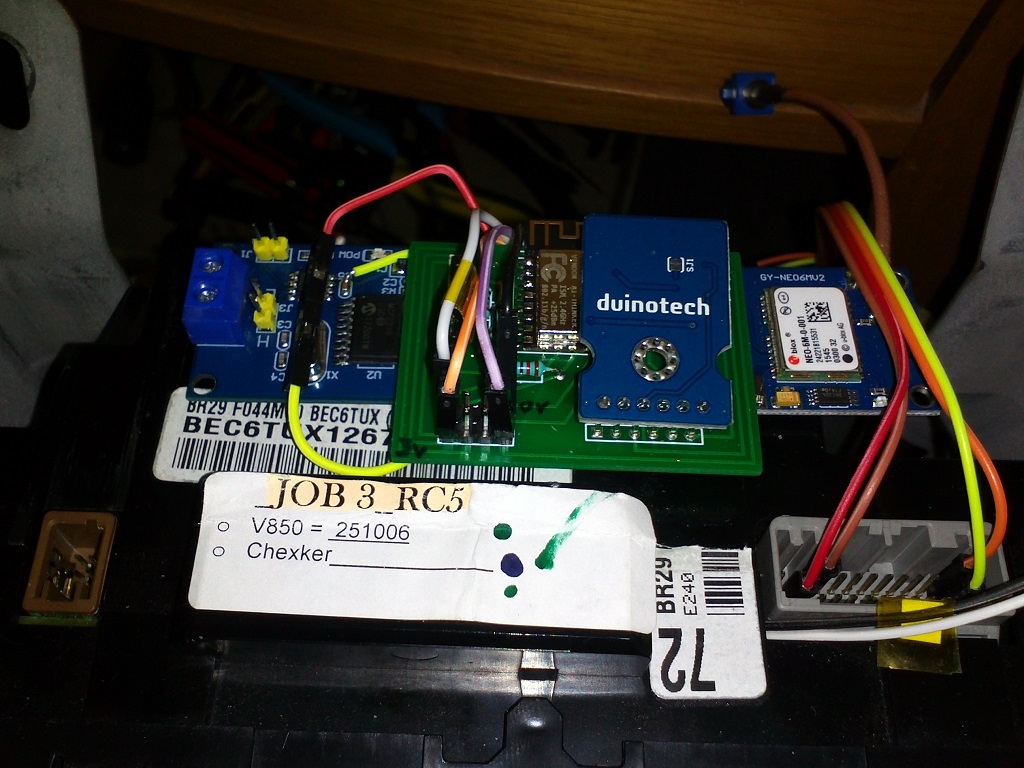 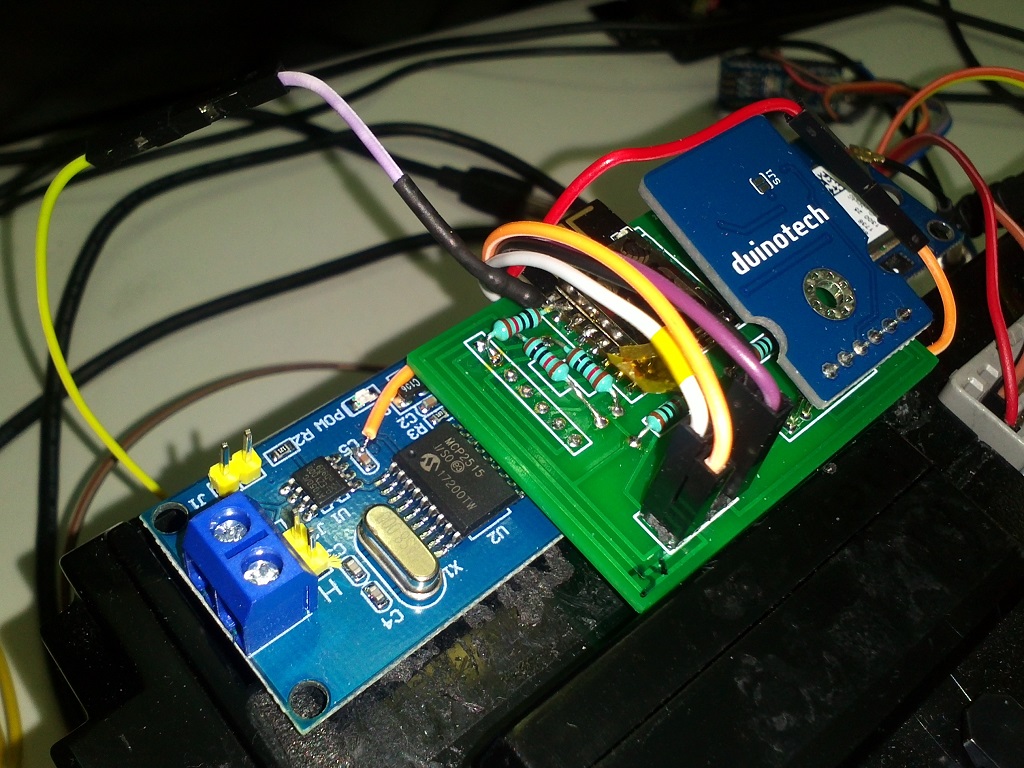  Circuit board that houses an ESP8266-F, CAN BUS module converted to 3.3v logic (5v still for network), GPS module for Nav & Digital-Tilt-Sensor for G-Force. Two of those units already had Nav, so only one needed the GPS module. |
||
|
|

|
| 2 users like this post: |
|
|
#404 | ||
|
T3/Sprint8
 Join Date: Jan 2005
Location: Australia
Posts: 16,578
|
Cheers Jason, bummer about the Sync and apple play what a pia.
Looks like your a whiz at this stuff well done.
__________________
Tickfords T3/TS50 '02 Sprint8 manual Sept 24 '16 Daily Macan GTS "Don't believe everything you read on the internet. Abraham Lincoln" |
||
|
|

|
|
|
#405 | ||
|
Donating Member
 Join Date: Dec 2004
Location: Sydney
Posts: 1,940
|
What about one these units, designed for the Mustang Sync 2, but might work in the FGX? (Android Auto / Apple Carplay)
http://www.kaptrader.co.kr/products/...4&it_4=Mustang
__________________
My Resume: Current: Alfa Romeo Giulia Quadrifoglio in Vulcano Black MY18 Black WRX STi Spec-R Previous: '16 White FGX XR8 '09 Black FG FPV GT 5th Anniversary '04 Blueprint BA XR8 '97 Mocha Foam EL Fairmont |
||
|
|

|
|
|
#406 | ||
|
Starter Motor
Join Date: Oct 2015
Posts: 7
|
Only this week, my ICC failed. There was no battery replacement, no nothing really. I had been driving the vehicle around in the morning with no issue. In the afternoon I jumped in, started the vehicle and noticed the ICC was blank. Couldn't control anything other than fan controls and radio station. There was no way to switch to the USB port or any other media. Vehicle is a FG MK2 F6 2014 model with Navigation. So it appears that you don't even need to be doing anything to the battery for this to happen.
I then decided that I would disconnect the battery and let it sit for a couple of hours to see if I could bring it back. That seemed to work, but I am wondering for how long it will last. Not holding my breath, I think it wont be too long before it fails completely. Another point is that this car doesn't spend a lot of time in the sun. It is normally garaged so I couldn't imagine heat being a real factor in its demise. I have replaced one of these units in my sister in laws 2013 FG XR6, purchased through ASL Automedia. I am thinking mine will have to go the same way. What an absolute pain in the a*se... I know this thread is old, just wanted to share my experience... |
||
|
|

|
| 5 users like this post: |
|
|
#407 | ||
|
the average bloke
Join Date: Aug 2005
Location: sydney
Posts: 115
|
Zut022. I had the exact thing happen to me 2 years ago, drove home after dropping the kids off to sport and as I was driving into the garage black screen. Ended up with an android after market that has been an actual improvement over the oem fg II screen. Cheaper than going to ford to replace with more of the same. Kind of like the rest of the car, just a little bit under baked other than the motor that is. That's been as solid as ever
|
||
|
|

|
| This user likes this post: |
|
|
#408 | ||
|
Starter Motor
Join Date: Oct 2015
Posts: 7
|
dmat2391, did you go with a Kayhan unit? I have been considering going with that one but haven't really seen much feedback on them. The Ford unit seems very dated, anything else that's proven reliable would be an improvement. I'm the type of person that likes things original, however Fords FG ICC is a little bit boring.
|
||
|
|

|
|
|
#409 | ||
|
T3/Sprint8
 Join Date: Jan 2005
Location: Australia
Posts: 16,578
|
Any input about this fellas ?
https://www.aliexpress.com/item/4000822949463.html Its in recent thread here and there.
__________________
Tickfords T3/TS50 '02 Sprint8 manual Sept 24 '16 Daily Macan GTS "Don't believe everything you read on the internet. Abraham Lincoln" |
||
|
|

|
|
|
#410 | |||
|
Starter Motor
Join Date: Sep 2010
Posts: 23
|
Quote:
|
|||
|
|

|
|
|
#411 | |||
|
Regular Member
Join Date: Dec 2013
Location: Woodcroft S.A.
Posts: 226
|
Quote:
Seem expensive at AU$305 plus $18.47 shipping, just to get Carplay and Android auto. Looks like it won't work on FGX either as the FGX CD is integrated into the Audio Control Module. |
|||
|
|

|
|
|
#412 | ||
|
Away on leave
Join Date: Apr 2019
Location: ACT
Posts: 1,735
|
Well, the guy in the "Re: Sync 2 - Apple CarPlay/Android Auto Upgrade Kit" SZ thread says it works. I don't know which button activates it though, says long-press the "right-arrow" button or the "Sound" button???
From memory, my spare Sync2 ICC (that I never installed) does have all those plugs and having pulled the screen apart, also looks a lot like the bit you need to replace should all be good. Maybe discuss it in that SZ thread, he may have more answers? |
||
|
|

|
| This user likes this post: |
|
|
#413 | |||
|
T3/Sprint8
 Join Date: Jan 2005
Location: Australia
Posts: 16,578
|
Quote:
I'd be keen but don't know him But makes you wonder if its right or not. I'm no tech wiz for this stuff so I hope you experts can suss this fella out or delv into it for peace of mind for as mentioned the outlay isn't $50 lol.... If we can get some clarity I'd say many of us would consider stumping up the bucks....or something else comes up.
__________________
Tickfords T3/TS50 '02 Sprint8 manual Sept 24 '16 Daily Macan GTS "Don't believe everything you read on the internet. Abraham Lincoln" |
|||
|
|

|
|
|
#414 | ||
|
Away on leave
Join Date: Apr 2019
Location: ACT
Posts: 1,735
|
I've been mucking around with the CAN-BUS side of the FDIM, but really I have not gotten anywhere.
I do now know there's more to the AS-BUILT files in the various units in the car, you can read data by-ID and it's got heaps more stuff in there, that also includes the AS-BUILT data and more. You can't really change anything though without going into security modes higher than "default". To do that, you can request a higher mode, you get a few bytes of "seed" data which you can calculate a "key" to respond with. This was all cracked by a couple of Uni doctorates in 2010 or 2011. I've heard Ford changed the algorithms in 2011/12, probably because of their work. You can still download their PDF on the topic now. Not much else is available on it all though. I did find this however, which has all the keys (407 of them, but there's quite a few duplicates)... https://sec.sipsik.net/CarHacking/co.../brute_keys.py It has all the pre-2011 keys. I've attached a .txt version here. It's the only file I could find on the Internet that contains all the keys. But none of them open up the FG2 ICC. This is a real shame, I was doing this because I think once you unlock it, then it's possible for you to run a file from a USB stick called "/image-usb-recore/recore.sh" that all the firmwares have as a "last resort". Clearly you don't want to "recore" your device without all the files, but, this was a hack-vector into running your own script on these units without removing it from your car. Your own back-up or restore commands etc... Seems to be properly locked down now though. If the algorithm has changed, I'd need a full firmware dump to get any closer to the goal... As I say, a real shame. |
||
|
|

|
| 3 users like this post: |
|
|
#415 | ||
|
DIY Tragic
Join Date: Apr 2018
Location: Sydney, more than not. I hate it.
Posts: 22,506
|
I thank and admire you, for your ongoing and dogged persistence with this. Hopefully you will crack the security in due course.
|
||
|
|

|
|
|
#416 | ||
|
Thailand Specials
Join Date: Aug 2009
Location: Centrefold Lounge
Posts: 49,546
|
There's a bloke in Keilor Downs in Melbourne who has a very eccentric little business called car stereo repairs - he's an absolute electronics guru specializing in OEM stereo electronics repair.
http://www.caraudiorepairs.com.au/ If anyone's got a bricked ICC I reckon it's worth contacting him and seeing of he can repair it - I've used him in the past. |
||
|
|

|
| This user likes this post: |
|
|
#417 | |||
|
DIY Tragic
Join Date: Apr 2018
Location: Sydney, more than not. I hate it.
Posts: 22,506
|
Quote:
|
|||
|
|

|
|
|
#418 | |||
|
Thailand Specials
Join Date: Aug 2009
Location: Centrefold Lounge
Posts: 49,546
|
Quote:
North West and North East haven't grown too much in comparison to West and South East. |
|||
|
|

|
|
|
#419 | ||
|
Starter Motor
Join Date: May 2021
Posts: 1
|
[QUOTE=dmat2391;6568233]Zut022. I had the exact thing happen to me 2 years ago, drove home after dropping the kids off to sport and as I was driving into the garage black screen.
Yes my FG2 XR6 2014 screen went black after doing some shopping two weeks ago and returned to the car - started it up only to find the screen black - tried disconnecting the battery for 15 mins - nothing would bring it back to life. Looked around for options and contacted two Ford dealerships - one had NEVER heard of the screen failure and the other took details of my Vin etc only to not get back to me with a definite resolution. I looked at one aftermarket brand - a Kayhan unit - the authorised dealer network that I contacted advised me that IF you get one that works it could be fine BUT IF you get a bad one you will be in for a heap of frustration to have any warranty resolution let alone get your money back - after sales service is terrible through the suppliers was the comment by the very well respected dealer network. So what did I do to get the screen working again - well I did a lot more searching on the net only to stumble across Mr. FPV - Dan is his name and HE KNOWS HIS STUFF EXCEPTIONALLY WELL. Contact No 0412 021 021 and he is based in western Sydney NSW. Dan knows this chronic failure issue in Fords and definitely had a FIX for my car - we decided on an upgrade to a second hand FG2 FPV screen with factory Sat Nav - Dan advised that these screens appear to be much less prone to black screen failures - I went to Dan who removed my dead screen and fitted the replacement screen only - my factory radio remained as it was - Dan hooked into the car's OBD and reset some parameters as well as dialing in my car's Vin No - Hey presto all works perfectly and now with factory Sat Nav included. So I have a screen that now works again as FORD should have done so for every Model Falcon or Territory etc owner. Not a cheap fix at over $1100 BUT IT works and DAN is a very reliable person from my first hand experience with him. Dan looked at the Fault Codes and noted that there was one that showed a LOW VOLTS episode - Dan advised that in his experience this was the most probable cause of the screen failure - Dan cleared the fault codes as well. So my advice is go to someone that you can trust and that will tell you the real facts - I would recommend Dan without any hesitation - he will tell you if he can assist you or not. |
||
|
|

|
|
|
#420 | ||
|
DIY Tragic
Join Date: Apr 2018
Location: Sydney, more than not. I hate it.
Posts: 22,506
|
You missed the three Hail Marys.
|
||
|
|

|